15 September 2019 / per Cerdá Group
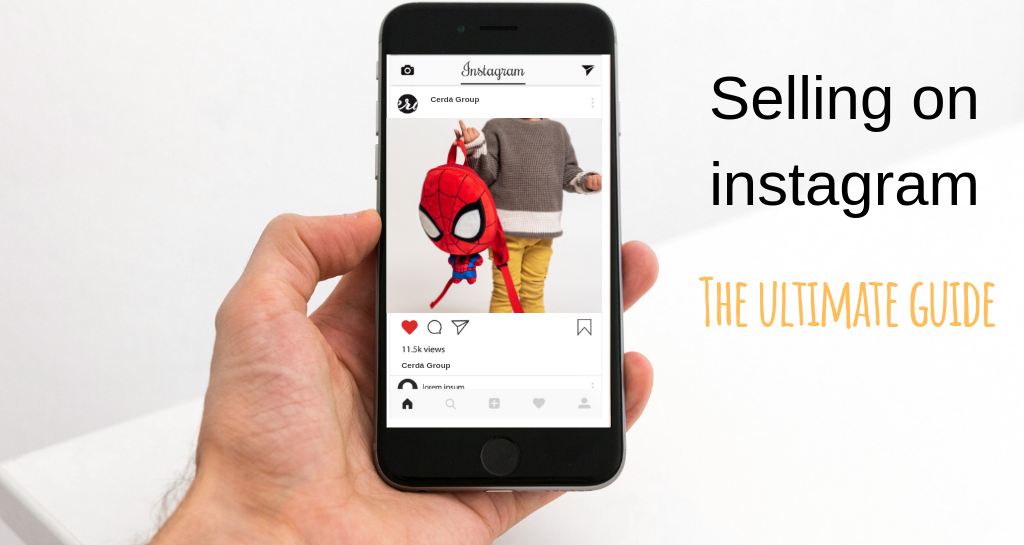
In the last year, Instagram has grown by around 20%, and many believe that, in a short time, it will supersede Twitter and Facebook as the biggest social media outlet. However, some of its functions still generate doubts among many users. If you want to multiply your sales through Instagram, be sure you can do it, but first you must know what it is, how it works and how you can activate Instagram Shopping step by step.
Instagram Shopping arrived in Spain, after a period of application in the United States, in March 2018. It is a function of buying products through this social network, which allows, to create an online store establishing a commercial relationship between the company and the user. In short, its operation consists of any Instagram user being able to acquire the objects they are seeing thanks to the price tag that stores display on their products.
Instagram Shopping is a service that many users have been demanding for a long time, and it is an excellent way to get the most out of its main virtue, the visibility it gives to products on social networks and mobile devices. Shopping through the smartphone has long since ceased to be a rarity to become something of daily use, and the growing social network could not remain much longer without taking advantage of it to become an efficient shopping channel.
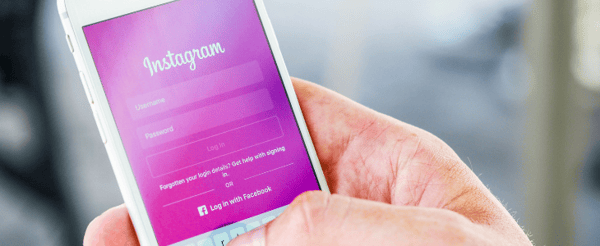
How can this new function improve the sales of my online store? Discover how to activate Instagram Shopping step by step in a simple way with this small tutorial. Before starting the process, remember that your Instagram account must have a company profile and market physical products, in addition to complying with the trading policies of the platform. Also, you must associate your Instagram profile as a company with a Facebook catalogue and in the latter network you must remove age or country restrictions.
In the 'Shop' tab of your company page, go to 'Configure shop'. Add the store's business address and click 'Next'. Choose the currency and add the e-mail address you associate with the company page. After clicking on 'Next', enter the corresponding tax identification number, after which you will have to click on 'Finish'. You can then add the products you want to your shop.
Instagram will take a few hours, and in some cases a few days, to review all the data you provided in the previous step. Don't get impatient because it's a common process. When it does, you will receive a notice at the email address you have provided and then you can continue with the process.
To include 'stickers' or labels in the products on sale, after accessing your Instagram profile as a company go to the gear symbol that you can locate in the upper right corner. Click on 'Shopping' and 'Continue', then choose the product catalogue with which you want to use this function. When you have done so, confirm with 'Done'. From now on you can take the last step, that of labeling products when you make both stories and publications in Instagram.
This last step is the easiest. To label products in stories, simply touch the sticker symbol and choose the product symbol. If we want to do it in publications, we will click on the option 'Label products' once in the screen 'Share'. In publications, if we have several images, we can label up to 20 products, and if the publication is only one image, we can label up to 5. The labels can be used not only in new publications, but also in old ones, managing everything from the company profile offered by Instagram. The platform does not allow you to edit stories that have already been published, so if you wish to do so, you will have to delete them and carry out the process from the beginning.

Selling in Instagram Shopping will allow you to increase the traffic to your online store, which means a potential increase in sales. Without having to carry out planned actions or requiring a greater effort, simply creating the same content that you usually upload to Instagram or other social networks such as Twitter, Facebook or YouTube, you will be generating more traffic to your website and enhancing your selling options.
One of the strong points of Instagram Shopping is that, contrary to the process of possible purchase in other social networks, it has a very, very simple system of acquisition of those products that the user is attracted to. So much so that this ease is precisely what makes many instagramers integrate it as another form of navigation. It is enough to touch the label of a product to know its price and description. From there, you can save the product in the cart and buy it or continue looking for others.
On the other hand, from the store's point of view, Instagram is the best possible showcase for displaying an infinite number of products of all kinds (clothes, accessories, gadgets, etc.). In addition to providing sellers with their usual range of product filters, the platform occupies the full screen of mobile phones and provides a clean space for other distractions, which does not hinder the user's experience.
In Cerdá we have a lot experience teach the new trends in social media. Follow us and discover more information, and amazing products in our web.
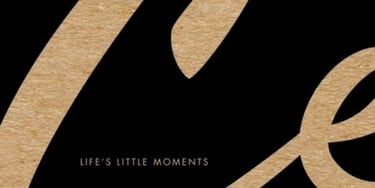
At Cerdá we are manufacturers and wholesalers specialized in licensing products and children's characters for more than 40 years. Our products help create unique moments of happiness and that is our greatest motivation. In Cerdá we strive every day to make the dreams of our children and clients a reality. Join the Cerdá family!
Get all the latest news instantly!